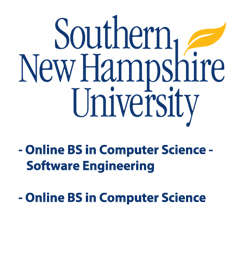What is PHP? How is it used? and Are there PHP Tutorials? PHP stands for PHP: Hypertext Preprocessor. Yes, the first letter in the acronym stands for the whole acronym -- and that may be one of the most confounding things about the language. It’s considered a relatively easy one to master. PHP is a scripting language, especially designed to put up web sites. A common use is data retrieval from SQL databases. The language is also used to create charts and other graphics. A designer can, for example, create image links or power a thumbnail image gallery. PHP carries out common website duties like accepting passwords, authenticating users, and managing forum posts and guest books. Facebook integration is another common use. With PHP, you can even make a website that allows users to generate content – that includes users who don’t even know the basics of HTML! A major difference between PHP and traditional forms of HTML is that PHP is dynamic. It’s not an either-or proposition, however. The two languages are easily integrated. HTML code may be generated by PHP. Opting for PHPPHP may be compared to other scripting languages like Ruby or Perl (Learn about Perl) as well as to Microsoft’s ASP. You may find it much easier to learn than the PERL it was (in part) derived from. You may also find it easier to use. Your writing may be shorter, and you may find it less confounding to make sense of other's codes (and they yours). As a web designer, you’ll likely find that PHP gives you just what you need and no more. However, it does not have such wide application as PERL. Some designers prefer PHP over ASP because it’s open source and not licensed by a major corporation. It is extensible, and coders are encouraged to use it to develop new products. (There are some limitations, however, to using the PHP name.) PHP, moreover, is essentially platform independent, and a lot of web hosting companies are set up to allow you to use it to put up your site. (This isn’t necessarily the case with the other languages.) It is a server-sided language, though, and so some work-around may be necessary to combine it with Java. Are there any issues with using it to put up a website? You need to be aware of vulnerabilities -- yes, it can be cracked, and often has. History of the LanguageOriginally (it is believed) the letters stood for Personal Home Page. The first work was done by Rasmus Lerdorf and dates back to about 1994. Lerdorf originally used it for his personal page – specifically to track visitors. Soon, a lot of additional functions were added. It took a few years, though, for it to become a language and not just a set of tools. The code was released in the mid-1990s. Israel’s Andi Gutmans and Zeev Suraski did a major overhaul in 1997 with the goal of using PHP to run an eCommerce site. Their version, termed PHP 3.0, had more of the features we expect and see today. The same duo later created Version 4.0. 2004 saw another major revision, PHP 5.0. Although there has not yet been a 6.0, there have been significant improvements since 5.0, including the removal of several things that had caused instability or potential security breaches. Learning PHPYou generally begin learning PHP after you’ve got a foundation in HTML. You can find a manual on the site of PHP.net. It’s divided into clickable sections, organized for easy reference, for example, installation and configuration and language reference. The basic guide also includes security issues, which may differ depending on the type of installation (whether it is a module of Apache or a CGI binary). You can also find a PHP tutorial at W3Schools. Other sites include Zend Developer Zone and PHPBuddy. (There’s a little bit of humor in the Zend Developer Zone articles; you’ll find chapter titles like “Down the Rabbit Hole” and “The Bear Necessities”.) There are also resources specifically for females. PHP Women has forums on programming as well as forums on development conferences, job opportunities (and life in general). You can also opt for a book like PHP for Beginners or Learning PHP and MySQL. |